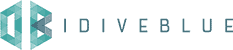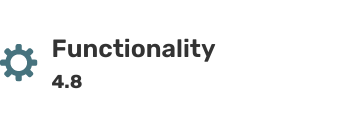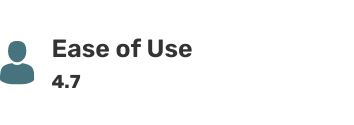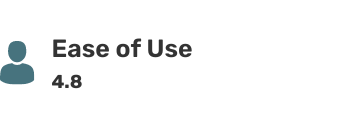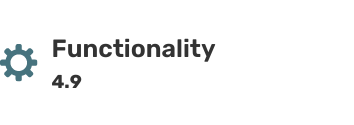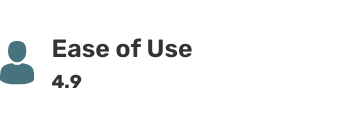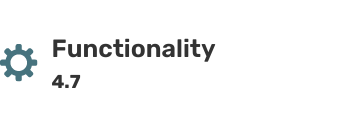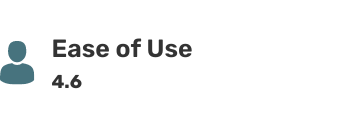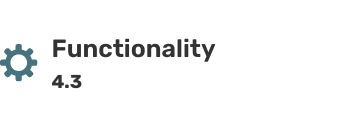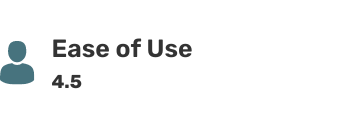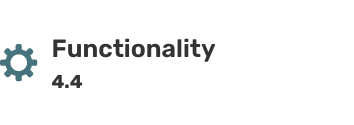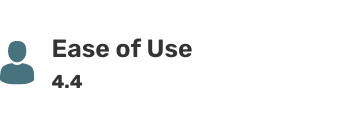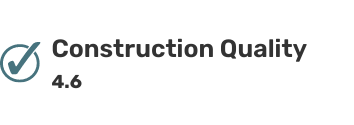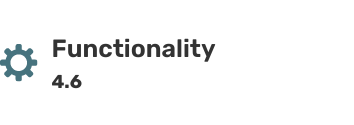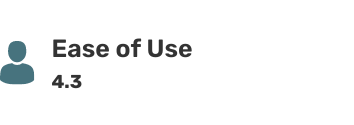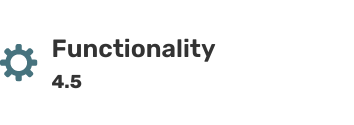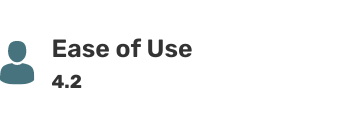Buying a dive computer can seem like an overwhelming task. This is the case for divers looking to buy their first computer or for those looking to upgrade their current DC. Either way, we have put together a comprehensive buyer’s guide and taken you through the best options on the market. This guide will help you decide the style of dive computer you’d like to purchase based on the type of diving you want to do. Our list of the ten best dive computers gives an overview of the features, functions, and designs. And there’s a pricing guide so you can choose the dive computer that best fits your budget and your diving needs.
ALL THE DIVE COMPUTERS THAT WE TESTED
SHEARWATER RESEARCH Teric
General Impression
If you have extra money to splurge, the Shearwater Teric is a good option for you. This watch is intended for recreational divers however, it has all the technical functionalities one might need. It has a multi-gas functionality, a three-axis digital compass, as well as 4 different operating modes like Recreational, Gauge, Open-circuit and closed-circuit. It can also help you calculate the Gas Time Remaining (GTR) on one assigned tank.
Specifications
BRAND: Shearwater Research
BATTERY: Rechargeable Li-ion Battery
MEASUREMENTS: 5” x 4.5” x 3.25”
SCREEN SIZE: 1.39″
BEST FOR: Recreational Divers/Free Divers
WEIGHT: 12.8 oz
PROS
- 4 operating modes Recreational, Gauge, Open-circuit and Closed-circuit.
- Multi-gas functionality (Nitrox, Open and closed-circuit air, Trimix)
- Gas Time Remaining calculations
- Smartphone compatible for data transfer
CONS
- More expensive than others
ATMOS Mission One
General Impression
If you’re into recreational dives that don’t include great depths, then this smart dive computer is ideal for you. It’s stylish enough to be worn every day, yet packed with functions for every dive. It has 4 operating modes: Air, Gauge, Nitrox, Freedive. The ATMOS Mission One has a GPS and compass and it logs your GPS location on the ATMOS app.
Specifications
BRAND: Atmos
BATTERY: Lithium Polymer
MEASUREMENTS: 3.6 x 4.2 x 3.6 inches
SCREEN SIZE: 1.2”
BEST FOR: Entry Level/Recreational Divers
WEIGHT: 2.4 oz
PROS
- Rechargeable battery up to 40 hours of dive time
- GPS and Compass integrated
- 4 operating modes: Air, Gauge, Nitrox, Freedive
CONS
- Difficult connection to the app
MARES Genius Air Integrated Computer
General Impression
The Genius is a trimix and nitrox capable dive computer with over 1,000 hours logbook capacity, a clear, high-resolution color display, hoseless tank data integration, up to 40 hours of dive time per charge and more! The Mares Tank Module transmits tank information to Mares Icon Hd or Mares Quad Air computer. This transmitter has a color led for quick tank check at the surface or to alert the dive buddy of a low air situation during a dive.
Specifications
BRAND: Mares
BATTERY: User-replaceable 3 Volt
MEASUREMENTS: 9” x 8” x 6”
SCREEN SIZE: N/A
BEST FOR: Recreational Divers/Free Divers
WEIGHT: 30.4 oz
PROS
- Can use as an everyday watch
- Upgradeable firmware
- Salt or freshwater measurements
- Oversized digits
- Durable casing
CONS
- Ultra-conservative and loud depth alarms
CRESSI Giotto
General Impression
Cressi has some of the best scuba gear on the market, and their diving computers are no different. Quite an affordable option when compared to others on the list, the Cressi Giotto has everything you need. It’s operated with just three buttons that easily navigate you through all the data like depth, diving time, decompression, and more. It also features a dive log with up to 70 hours or 60 dives. You can set the oxygen percentage between 21% and 99% and the oxygen partial pressure between 1.2 and 1.6 bar.
Specifications
BRAND: Cressi
BATTERY: User Replaceable
MEASUREMENTS: 4” x 4” x 3”
SCREEN SIZE: N/A
BEST FOR: Entry Level/Recreational Divers
WEIGHT: 22.55 oz
PROS
- Multiple colors available
- Affordable
- FO2 and PO2 programmable
- Log book and downloadable data
CONS
- Backlight is very weak
AQUA LUNG i200
General Impression
The AquaLung i200 is a popular dive computer, especially for divers diving with Nitrox. This dive computer can be used for scuba divers or freedivers and is compact enough to be worn as an everyday sports watch. The AquaLung i200 comes with a high visibility LED alarm light and a deep stop countdown timer setting. The wrist computer itself records up to 24 dives, but the DIverLog software with a cable connection allows the user to store their dive information on their Mac or PC.
Specifications
BRAND: Aqua Lung
BATTERY: User-replaceable 3 Volt
MEASUREMENTS: 5” x 5” x 4”
SCREEN SIZE: 1.25”
BEST FOR: Recreational Divers/Free Divers
WEIGHT: 9.6 oz
PROS
- DiverLog software is Mac and PC compatible
- Can use as an everyday sport watch
- Freediving mode
- Air, Nitrox, and Gauge modes
- High visibility LED alarm light
CONS
- Only one color option
- Short wrist strap
SUUNTO Cobra Dive Console
General Impression
The Suunto Cobra Dive Console comes with 3 different operation modes: Air, Nitrox, and Gauge and can be programmed for Oxygen mixtures from 21% to 50%. It displays Oxygen pressures and temperatures with audible alarms and can be programmed in both the metric and imperial system. The backlit display allows readability in low light conditions. The logbook memory keeps all your dives in one place which you can later download.
Specifications
BRAND: Suunto
BATTERY: User Replaceable
MEASUREMENTS: 2.86” x 2.23” x 1.56″
SCREEN SIZE: N/A
BEST FOR: Recreational Divers/Free Divers
WEIGHT: 7.41 oz
PROS
- Air Integration
- 3D compass
- 3 operating modes Air, Nitrox, and Gauge
- Logbook memory
CONS
- Incorrect downloaded data reported by some users
MARES Puck Pro Plus
General Impression
The Mares Puck Pro Plus is our top choice for the best dive computer. This wrist dive computer has a slim design and an adjustable wrist strap that provides ultimate comfort for any scuba diver. The Puck Pro Plus is operated with one-button making it intuitive and easy to use when planning dives. Users can store up to 35 hours of logbook details in the computer, and the battery is user-replaceable. This model comes in seven color options so you can match the color of your diving gear.
Specifications
BRAND: Mares
BATTERY: User-replaceable Lithium Metal
MEASUREMENTS: 3.9” x 3.9” x 3.9”
SCREEN SIZE: 2.5”
BEST FOR: Entry Level/Recreational Divers
WEIGHT: 8.8 oz
PROS
- Slim design
- One button simplicity
- Resettable average depth
- Stopwatch
- Air and Nitrox compatible
CONS
- No audible depth alarm
- Rigid strap
MARES Quad
General Impression
The Mares Quad dive computer features a large easy to read display and comes in four color options for the stylish-minded diver. The Air and Nitrox modes are easy to set and use for recreational or advanced divers, and the bottom timer mode is useful for more technical divers. The dive menu is easy to navigate, and the wrist computer fits well on the wrist with or without a wetsuit.
Specifications
BRAND: Mares
BATTERY: User-replaceable Lithium Metal
MEASUREMENTS: 6” x 5” x 5”
SCREEN SIZE: 2.25”
BEST FOR: Recreational Divers/Advanced Recreational Divers
WEIGHT: 19.2 oz
PROS
- Four color options
- Air, Nitrox and Bottom timer modes
- Mirrored button function
- Large display
CONS
- Software learning curve
- Small display hard to read
AQUA LUNG i300
General Impression
The AquaLung i300 offers functionality for Air, Nitrox, and Freediving. This wristwatch is constructed with durable materials that are made to last over many dives. The backlight makes the display easy to read in low light, and the dive computer also has a high-visibility LED warning light for additional safety. If you are planning to do some freediving and scuba diving on the same day, the AquaLung i300 can be easily switched between dive modes.
Specifications
BRAND: Aqua Lung
BATTERY: User-replaceable CR2450
MEASUREMENTS: 6” x 5” x 4”
SCREEN SIZE: 1.5”
BEST FOR: Recreational Divers/Advanced Recreational Divers
WEIGHT: 10.2 oz
PROS
- Air, Nitrox, Freediving, and Gauge modes
- Backlighting for easy reading
- User-upgradable software
- Rugged and durable materials
- Maintains setting between battery changes
CONS
- Only two color options
- The strap is too long for smaller wrists
SHERWOOD Wisdom
General Impression
The Sherwood Wisdom dive computer is an excellent choice for recreational and advanced recreational divers. This computer has an expanded memory capacity for saving dive profiles and a deep stop reminder. The high-pressure quick-connect makes it easy for users to remove and store when it is not in use. The Sherwood Wisdom offers Air, Nitrox, and Gauge modes and a compass is included in the console housing for easy navigation on dive sites.
Specifications
BRAND: Sherwood
BATTERY: User-replaceable 3 Volt
MEASUREMENTS: 12.5” x 8” x 3”
SCREEN SIZE: 2”
BEST FOR: Recreational Divers/Advanced Recreational Divers
WEIGHT: 25.6 oz
PROS
- Expanded memory for dive profiles
- Dive time remaining feature
- High-pressure quick disconnect
- Compass included in the housing
- Deep stop reminder
- Air, Nitrox, and Gauge modes
CONS
- Only one color option
- Compass is sensitive to movement
CRESSI Leonardo
General Impression
The Cressi Leonardo is an affordable and functional wrist computer for scuba divers. The wrist dive computer reviews pick this model as one of the best. The single button controls make it easy to change between Air and Nitrox. This diver computer also has the ability to be switched between three levels for the conservative-conscious diver and distinct, easy to hear audible alarms. The Cressi Leonardo has fourteen color options and a long adjustable wrist band, making it a perfect fit for divers of all sizes. The display has large letters and numbers with a high contrast making it easy to read underwater.
Specifications
BRAND: Cressi
BATTERY: User-replaceable CR123A
MEASUREMENTS: 4” x 4” x 4”
SCREEN SIZE: 1.9”
BEST FOR: Entry Level/Recreational Divers
WEIGHT: 8.8 oz
PROS
- Audible alarms
- Three levels of conservatism
- Long adjustable wristband
- Air and Nitrox Compatible
- Easy to read display
CONS
- Not air integrated
- Very sensitive ascent rate alarm
- Safety stop only displays minutes
SUUNTO Zoop Novo
General Impression
An excellent choice for recreational divers, the Suunto Zoop Novo, is a durable and user-friendly dive computer. This dive watch has a large matrix display with a bright backlight making it easy to read while scuba diving. The Suunto Zoop Novo can be switched between Air, Nitrox, and Freediving modes, and divers can store up to 140 hours in the dive logbook. This diving computer comes in either a console or a wristwatch option and offers three color choices.
Specifications
BRAND: Suunto
BATTERY: User-replaceable CR2
MEASUREMENTS: 6” x 6” x 6”
SCREEN SIZE: 1.33”
BEST FOR: Recreational Divers/Free Divers
WEIGHT: 8 oz
PROS
- Air, Nitrox, and Freedive settings
- Large Matrix-style display
- Four-button programming
- Stored logbook of 140-hours
- Console or wrist style
CONS
- Stiff buttons
- Leaks after changing the battery
BEST DIVE COMPUTERS
Buyer's Guide
If you are looking to purchase a dive computer, it can be overwhelming to decide which equipment is the best choice for you, especially if this is the first time you are buying one. There are hundreds of various types of computers for diving on the market made by many different manufacturers. There are a handful of different factors to consider when making your dive computer purchase. The dive computer that is best for you and your dive buddy may be vastly different than what someone else may be looking into buying for their diving adventures.
Type of Diving
A significant factor that determines which dive computer is best for you is the type of diver you are and what kind of diving you plan to use the computer for. If you are just getting started, you will want to consider if you will be continuing your diving journey to higher levels in the future because this will make a difference in your decision.
Either way, there are a few different types of diver that dive computers are geared towards. For example, there are dive computers that are only used for freediving. If you are a freediver or just plan to use your dive computer while snorkeling, these types of dive computers are the right choice for you. Freediving watches are designed like an everyday wristwatch and can be worn outside of diving, as well. Many freediving watches also have a swimming setting.
Other dive computers are designed to be user-friendly with essential functions for the newly certified diver or recreational scuba divers. These computers display depth and time. They have safety features like a safety-stop countdown timer and audible alarms to alert the diver if they are ascending too quickly or running out of bottom time.
For more seasoned recreational scuba divers or advanced divers, choose a dive computer with additional functions or settings. For example, some dive computers give you the option to select more or less conservative dive profiles based on their algorithms. For divers who plan to become certified to dive with Nitrox, choosing a dive computer with the option to change from Air to Nitrox mode is essential. Many of these dive computers offer different levels of Nitrox blends to choose from depending on the percentage of Oxygen in your scuba cylinder.
As a scuba diver becomes more experienced, they may choose to become a dive professional or technical diver. These types of divers will want the flexibility to select their own settings and dive profiles. They may also need more sophisticated and robust dive computers that have the ability to monitor the gas in multiple scuba cylinders or be used with Trimix instead of Air or Nitrox.
Console vs. Wrist Dive Computers
Console style dive computers have become a popular choice in the United States, but wristwatch style dive computers are popular around the world. When choosing the best dive computer for you, you will want to consider which style is going to fit your needs.
Console dive computers connect to your regulator by using one of the high-pressure ports and a hose that streamlines your dive gear and removes the need for a traditional submersible pressure gauge (SPG). That is unless you still want your trusty SPG to use as a backup just in case your computer fails. The best console dive computers are air-integrated and come with a sensor that tracks your air consumption and breathing rate that is put right on the screen display. Many of these models will calculate precisely how much time you have left in minutes based on your breathing rate; instead of just reading a certain amount of air you have left in your cylinder.
Dive computer watches are widely used as primary and secondary dive computers. The wristwatch style computers come in different styles, sizes, and color options, depending on the brand you choose. The styles range from a standard watch size to larger, more rectangle displays. Some models come with a band extender or bungee straps to use if the dive computer is being used while wearing a thick wetsuit or drysuit. The compact wrist dive scuba diving computer can be worn outside of diving and still have the functionality to change from Air to Nitrox mode.
Size Matters
The size of your dive computer will most certainly make a difference in your diving experience. The most basic dive computers for beginners usually come in the size of a hockey puck. These have a segmented display, so they will only show the diver basic information about their dives. The more compact wristwatch style dive computers will have a similar display but are more comfortable to wear for other day to day activities on top of diving.
Some dive computers, both basic and with more complex features, have bigger screen displays with larger digits and letters, making them easier to read. If you have trouble with your vision, you may want to choose a dive computer with a larger display. You can test this by wearing your mask and trying to operate the device before buying to see if it is a good fit. The more expensive, more sophisticated models have color-enhanced high-resolution displays making it easier to read during a dive.
Before going on a dive, make sure your dive computer fits comfortably on your wrist so that you can see it during the dive. If you are using a console-style computer, secure it to your gear in a way that is streamlined and easy to read.
Functionality and Design
All dive computers are equipped with a standard set of features, although they may come in different shapes, sizes, and display formats. When choosing a dive computer, be sure you are comfortable with how this basic information is displayed on the screen.
The basic features included that are related to no-stop limits are depth, time, no stop time remaining, absence rate, emergency decompression, and previous dive information. Dive computers are also equipped with a low battery warning and the option to choose Nitrox mode, if applicable.
Other functions and features that are offered in some dive computers are the option to choose an air integrated display, adjustment for altitude diving, choosing multiple gases for technical divers, self-adjusting decompressions models, and electronic compass integration.
Having a dive computer that works properly is a must. Some divers also like to choose a computer based on how it is designed. Dive computers come in a variety of color options depending on the brand you choose. If you like to match your fins, wetsuit, BCD, and mask accents with your dive watch, you are in luck! The more advanced function dive computers come with sleek lines and color screens for the tech-savvy scuba diver.
Extra Features
Dive computers can be as basic as you like, but some manufacturers provide extra features that may be useful in making your decision to buy a specific dive computer. Console style dive computers and wrist style dive computers can come with the option to add a wireless air integration transmitter for an additional cost. The transmitter will track the amount of air in your scuba cylinder and display it on your dive computer.
Other brands come with the option to add a heart rate sensor that monitors your skin temperature and heart rate and take them into account in the decompression algorithm. These are rarer but are available at an extra cost.
Divers who prefer to keep their dive logs online will want to find a dive computer that has the option to integrate with your PC or Mac. Some models include a computer integration cable, others you will need to buy the cable at an additional cost. The most recent dive computer models are Bluetooth and Wifi capable, meaning you can load your dive log details onto your smartphone or tablet without needing to purchase a cable.
When you purchase a computer, you may need some dive computer training to be sure you are comfortable operating the device properly.
BEST DIVE COMPUTERS
FAQs
What is the best dive computer?
There are hundreds, maybe thousands of dive computers for scuba diving on the market. Choosing the best dive computer is relative to what type of diving you will be doing and how frequently it will be used. If you are a freediver, you will want to find a dive watch that has a setting for freediving. If you are planning to do just a few dives a year, you may not need a highly-priced dive computer with all the bells and whistles; a basic dive watch may suit your needs. If you are a technical diver, a dive professional, or diving on Nitrox, the best dive computer for you will have more settings and functionality that can be changed by the user before entering the water for a dive. Some dive computers come with a sensor that is used to monitor the air in your scuba cylinder, and others are a basic wristwatch style, so you will need a standard gauge on your regulator set.
What is the best dive computer for nitrox diving?
If you are planning to dive on Nitrox, you will need a dive computer that has the capability to change between Air and Nitrox modes. The maximum operating depths and percentage of OxygenOxygen will need to be calculated depending on the mix of Nitrox you will use, and this will correlate with the settings on the dive computer. Many basic and affordable dive computers have the Nitrox capability, so there are quite a few choices for Nitrox divers looking to purchase a dive computer. Some manufacturers offer more expensive Nitrox-capable computers with increased functionality that meet the needs of advanced recreational divers and technical divers. Air-integrated dive computers often have the option to connect to more than one sensor for divers diving with a side mount scuba kit or multiple tanks.
How to pick the best dive computer?
When choosing a dive computer, you will want to find one that suits your diving needs. Divers should take into account the size, the user-friendliness of the interface, the readability of the display, the comfort of the computer if wearing it on your wrist, the functionality, the cost, and even the color if you want it to match your other scuba gear. If you dive with the same dive buddy frequently, some models actually sync to each other so you can keep track of your dive profile and air consumption, as well as your buddy’s. There are different styles of dive computers, so choosing an everyday watch style computer may be best for some divers. Still, other divers may prefer an air integrated computer with a sensor that is incorporated into their regulator set.
Which dive computer has the best algorithm?
All dive computers are based on theoretical models for depth and dive times; they are not specific to the diver using the computer. Depending on the brand you choose, the algorithm may be more or less conservative. All dive computers on the marketing today use safe algorithms, so the one you choose will depend on how conservative you would like to be while diving. The best advice is to follow the prompts and instructions from your dive computer, even if they seem more conservative. Technical divers generally use computers that have more aggressive algorithms that can be modified; these are not recommended for recreational divers. There is no one best algorithm, just as there is no best dive computer, it all depends on the type of diving you are doing.
What is the best wrist dive computer?
The wrist dive computer has become a popular choice among divers, and they come in many different sizes and styles. Some divers choose to purchase a wrist dive computer as a backup dive computer from their primary dive computer just in case it fails during a dive. The best wrist dive computers will fit comfortably on your wrist, be easy to read, and with user-friendly settings. Certain manufacturers offer color displays and extra wrist straps to improve the user experience. The wrist dive computer is used frequently for freediving, so the ability to choose the free dive mode is essential. If diving with Nitrox, it is necessary to make sure the wrist dive computer has Nitrox capabilities. If the wrist dive computer is also being used as a daily watch, choose something well-made and durable that can take daily wear and tear.
What is the best dive watch?
The best dive watch will meet the needs of the diver purchasing it. Many scuba shops and diver supply stores sell a wide variety of dive watches. Choosing the dive watch that aligns with the type of diving you will be doing is highly recommended. The best dive computer for you may not always be the most expensive or flashy. The best dive watch should be easy for you to read on the surface and underwater and should also be easy for you to program pre-dive. If you plan to purchase a dive watch that transfers your logbook data to your computer, be sure that it is compatible with the type of computer you are using, Mac or PC. These types of dive watches usually will require a connection cable or will have a Bluetooth sharing capability.
What should I do if my dive computer stops working?
Dive computer batteries can fail, or water can leak into the device, causing it to fail. If this happens, don’t panic; there are a few things you can do to assess the problem. If the dive computer fails while you are on a dive, it is recommended to let your buddy or the dive professional know right away and end your dive slowly and safely. If you have a backup computer that you are comfortable with, you can use it for subsequent dives. If your dive computer stops working, the battery has likely failed or an o-ring that is no longer sealing correctly. Changing the battery may do the trick, or you may need to replace the o-ring on the back of the computer. If the computer is still failing, it could be flooded or have another type of issue. If this is the case sending it back to the manufacturer for diagnostics is recommended.
How do I keep up the maintenance on my dive computer?
Maintaining your dive computer is an essential part of scuba diving. The dive computer sets your limits and keeps you safe while diving, so making sure it is operating correctly is critical. As you would with any other diving gear, rinse your dive computer with fresh water after each use. Some manufacturers and suppliers also recommend soaking for at least five minutes in freshwater, while pushing the buttons to remove any salt that may build up after a dive. After rinsing your dive computer, it should be put in a carrying case and stored in a cool, dry place to protect it while not in use. Carrying an extra battery on dive trips is always a good idea, and changing the battery every one to two years will also help prevent failure. But be sure to follow the battery replacement instructions or take it to a professional to ensure the seal is tight and will not cause water leakage.
REACH OUT
As always, we create our content with you, fellow adventurers, in mind. So, how’d we do? Did you find this informative? Did it help you make a decision? Did we miss anything? We’d love to hear from you below. Thanks for reading and we hope your next adventure is a great one!