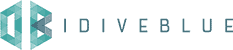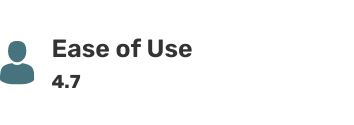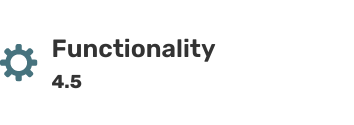Suunto Zoop Novo dive computer has been around for about two years now, but it wasn’t until recently that it made its way to the North American market. The Suunto Zoop Novo combines all the great features of their previous entry level computer (the Zoop) with some additional bells and whistles to make it a feature-rich low-cost dive computer. This model from Suunto sports an easy to use interface, no additional programming required and can store up to 20 dives on your computer at any given time.
SUUNTO ZOOP NOVO DIVE COMPUTER REVIEW
SUUNTO ZOOP NOVO DIVE COMPUTER REVIEW
OVERVIEW
Overall Rating 5/5
In general, the experience of the Zoop Novo is incredibly pleasant. As a first-time dive computer it’s easy to use, has a large display, and a simple four-button design.
Design 4.2/5
This score relates to how the product looks, feels, and compares to older models and competitors. The Zoop computer has a bold, clear-cut design with each new feature having clear functionality and purpose.
Ease of use 4.7/5
The Suunto Zoop Novo dive computer is incredibly easy to use. It is designed for beginner divers and as a result, has been kept incredibly simple. Although, the buttons can be a tad tough to press – hence the Zoop Novo has scored slightly lower in its ease of use.
Functionality 4.5/5
As a first-time dive computer, it has excellent functionality – unlike older models, the Suunto Zoop Novo has been designed simplistically despite supporting more advanced functions such as Nitrox.
Experience level – Beginner
General Impression
Here we consider all aspects of the dive computer. From its functionality to the overall design. Dive computers are an essential item when it comes to scuba diving gear, they are your lifejacket underwater, and the Suunto Zoop price makes it a fantastic first-time dive computer. Upon first glance, it has a similar design to the original Zoop dive computers which used to be known as the Suunto Gekkos. There are however some subtle differences. The display and design are squarer and there are four control buttons instead of three. The changes in design add to the functionality of the computer and other changes such as the slimmer strap and easier battery replacement make this product a must-buy for anyone looking to own their first dive computer.
The software itself is simple to use and the display is remarkably easy to interact with. The overall performance of the computer during a dive is good and the alarms make it a very overall reliable model. The large segment displays the depth and the central dot matrix screen shows information in a simplistic and easily understood form.
STANDOUT FEATURES
- A big display with backlighting
- A long strap to fit over a wetsuit and any drysuit
- 140-hour Logbook/memory
- Free dive mode
- Big double matrix display with four buttons
- Nitrox compatible
- Replaceable battery
COMPETITOR COMPARISON TABLE and Links
Brand
Name
Max depth
Nitrox capable
Bottom timer
Gauge mode
Gas mix
Log
Battery life
Surface interval
SUUNTO
Zoop Novo
330 feet
Yes
Yes
Yes
2 gases
140 hrs
350 hours
5 minutes
MARES
Puck Pro
492 feet
Yes
Yes
Yes
2 gases
35 hours
300 hours
5 minutes
CRESSI
Leonardo
393 feet
Yes
Yes
Yes
2 gases
75 hours
400 hours
5 minutes
GENERAL ACCESSORIES
Your purchase does not include a Suunto bayonet download cable. This cable is a Suunto download kit for all D series and Novo dive computers. It allows for full logbook information to be downloaded on a computer or desktop and reduces the need for handwritten logbooks. These dive profiles are provided in color.
It will also include Bungee mount which allows you to replace the rubber strap with a bungee mount strap. This strap is easily adjustable but please see the FAQs at the bottom of this post for how to attach a bungee mount to this computer.
TECHNICAL EVALUATION
Design
The new Suunto Zoop Novo has an easily located serial number on the back of the device. The watch strap is easily changed and is designed with spring clips on each side, a rubberized boot that protects the computer from scratches, an extra loop for the long end of the wrist strap so it’s not dangling during a dive, as well as a scratch guard. The protective guard comes off easily – making it effortless to clean, unlike other older models. There is also a port on one side of the Suunto Zoop wrist dive computer to enable a USB cable to be connected.
The large screen is squarer than its predecessor and this Suunto now comes with four buttons instead of three. These buttons are located on either side and two at the bottom to convey different information. The new four-button interface is much easier to use, and the display has a backlight that can be used by holding down the mode button.
The Deepblu COSMIQ+ has three dive modes — scuba standard air, scuba nitrox, and freedive — as well as a bottom timer mode which a diver can adjust during a dive. Here are the specs for each, which the COSMIQ+ displays on a single bright screen for easy reading:
Display and performance
Overall view
The Zoop Novo has been designed as an entry-level dive computer. Therefore, it is more versatile despite including many functions that are normally kept for the higher-end dive computers. The layout has been kept simple thus creating a unique, user-friendly experience. During a dive, the current depth is shown on the top of the display as well as max depth, current dive time, and temperature. You can also get the percentage air mix (if diving with enriched air) as well as current surface time. There is a single air mix on this computer, and you can change personal algorithms to suit your P02 preference. The computer has several alarms that you can use during the dive. You can set a tank pressure alarm as well as a depth alarm or a dive time alarm (whichever you prefer). The Suunto Novo dive computer can be set to a deep stop instead of a single stop and can even calculate air time. The symbols on the Suunto Zoop Novo include attention, violated decompression ceiling, and do not fly. Overall it is a fantastic option for a first-time dive computer.
Modes
Changing modes on the Suunto Zoop Novo can be very easily done by holding down the “down” button. By separating the system to four buttons it makes the change in settings much more deliberate and far easier to use. There are 6 main diving modes on the Suunto Zoop Novo namely;
Air mode is the default mode for normal dives. When in air mode the computer will show depth, dive time, time as well as no-deco time.
Nitrox mode allows you to set your computer for 21-50 percent oxygen content. The adjustment of the percentage is easily changed by pressing “select” to enter the nitrox settings then adjusting the value up or down as needed.
Gauge mode – allows the computer to work as a bottom timer. The computer shows the depth, time, and temperature of your dive. Gauge mode is used when you want to plan your dives using tables, thereby calculating decompression time by yourself. This requires having a unique perception of decompression models and wouldn’t be a mode we would recommend for beginners.
Free-dive mode shows the depth, apnoea time, and surface time of your free dives. The computer also gives a ventilation time (the measure of the duration of your breathing). This time is then increased for each interval. There is also an increment time, added to the ventilation time for each interval and repeat marker.
Off Mode turns off all dive modes so that the computer will not be activated in the water. This is especially useful when snorkeling and doing small mini free dives. Remember to always turn your computer onto “off mode” whilst snorkeling so that you do not get locked out of the computer.
Plan mode – because the computer will automatically start the moment you hit the water means it calculates your no-decompression limits using the standard Suunto RGBM algorithm. Essentially you can plan your depth, nitrox or air and conservative dive profiles beforehand and your watch will start with the plan as you dive in. The planning mode can even be activated during a surface interval, so you can plan the next dive.

Alarms
This functionality allows for the ability to edit some of the alarms, while others known as ‘high priority alarms’, cannot be changed at all. Some of these alarms are for when you reach a certain dive time. Other alarms include depth and time alarms. Below is a more detailed description of each of these:
High priority alarms
- Start ascending – A high priority alarm repeated for 3 minutes. This alarm is for when the PO2 value is greater than the adjusted value. Meaning the current depth is too deep for the gas in use. When it sounds it is to tell you to start ascending.
- Start descending – Repeated for 3 minutes with the display pointing an arrow downwards. This alarm is for a decompression ceiling. When that ceiling is exceeded the alarm sounds to tell you to immediately descend to or below that ceiling.
- Too fast – Repeated three times, this alarm is for when the ascent rate of 10m per minute is exceeded.
Low priority alarms
- Start ascending – the beep sounds twice when a decompression dive becomes a decompression dive.
- Start descending – Mandatory deep-stop violated alarm for if you breach the mandatory safety stop.
- Deep stop – Your chosen depth has been reached
- Maximum depth – Defined maximum depth or the maximum depth of the device has been exceeded. This depth can be edited through the settings on the dive computer.
- Dive time – Defined dive time has been exceeded. The dive time can be defined by a user on the dive computer settings.
Furthermore, defining a specific dive depth or time is incredibly easy on the Suunto Zoop Novo. You can define up to five independent notifications and the defined depth or time can be simply turned on or off.
Memory
The Suunto Zoop Novo has one of the best memories on the market today. Most of the dive computers out now only have around ½ of the 140 hours offered by the Suunto Zoop Novo. The Suunto Zoop Novo can retain over 140 hours of dive information which you can easily see as logged on the display. All this information can be found in the memory function in the computer’s settings.
Dive History – The Dive History function includes a logbook. It shows you a summary of the following information:
– Dive hours
– Total number of dives
– Maximum depth
The device cycles through your dives, with each log having three pages. The pages display the following:
Page 1
– Maximum depth
– Date of dive
– Type of dive (indicated by the first letter of the dive mode)
– Dive start time
– Dive number – from oldest to newest
– Gas percentage of the gas mix
– Total dive time in minutes
Page 2
– Maximum depth
– Surface time after the previous dive
– Average depth
– Warnings
– OLF% (if applicable)
– Dive profile graph
Page 3
– Water temperature
– Depth/time profile of the dive
Free dive history shows:
– The deepest and the longest dives
– The cumulative dive time
– The total number of dives
The free dive history records a maximum of 999 dives or 99:59 diving hours. You can download all the data onto your computer, using the additional cable (see above for more information). The logbook also contains a sophisticated dive profile for each recorded dive. All in all considering the affordability of this computer – it retains an enormous amount of information and data.
Decompression
On a decompression dive, there are three types of stops. If you exceed a decompression stop the Suunto Zoop Novo penalizes you. If you are below the floor of a decompression stop the blinking ASC TIME and an upward arrow indicator will appear. During a decompression stop, the total ascent time continues to count down to zero. You can only surface after the ASC time and ceiling have disappeared. This means the decompression and mandatory safety stop has been completed.
ADD ON ACCESSORIES
Modular depth gauge
This can be purchased to replace the depth gauge with the Suunto dive computer.
See the link for purchase purposes.
FINAL THOUGHTS
The best part about the Suunto Zoop Novo dive computer is that it is entirely user-friendly. You can make some personal adjustments if you want, but if not, just dive in and off you go! It has some great new features such as the backlight and a deep-stop setting for dives deeper than 20 meters. During a dive, the software is incredibly simple and easy to use. Ascent rates are indicated by bars on the right side of the display and a safety stop will start automatically at 5 meters. When it comes to the nitrox settings the device will keep the nitrox mix percentage until you physically change it. This makes it incredibly straightforward to use as you don’t need to keep editing the settings every time you want to dive with enriched air. Overall it is an incredibly effortless piece of diving equipment and a must-have for anyone who is thinking of scuba diving regularly. Please note that the USB Interface cable is not included and must be purchased separately.SUUNTO Core Silicone Strap Replacement Kit
FAQs
How long does the Zoop Novo battery last?
Roughly around 1.5 years or 350 hours of diving.
Can I change the Zoop Novo battery myself?
No, you should contact an authorized service center for a Suunto Zoop battery replacement. The change must be made by a proper technician with Suunto watch batteries to avoid leaks into the Suunto batteries and watch compartments.
When do I change the Suunto Zoop battery?
The Suunto Zoop Novo displays a battery signal as a warning when the battery gets too low. However please note it can also give a low battery warning if kept at a low temperature. When the Suunto Zoop Novo reads low battery it should not be used for diving until the battery has been replaced.
Which is the best Suunto dive computer for Beginners?
The Suunto Zoop Novo is widely accepted as the best dive computer for beginners. It provides a comprehensive but easy to use experience during dives.
What is the decompression range?
The decompression range is the depth range between the ceiling and the floor, and it is within this range that decompression takes place.
What is the ceiling, floor and ceiling zone?
The ceiling is the shallowest depth to which you can ascend during decompression. The floor is the deepest depth you can go during decompression and the ceiling zone is the optimum decompression depth zone.
How do I change the strap to a bungee?
– Turn the dive computer over.
– Remove each strap by depressing one end of the spring bar with a small flat-head screwdriver or spring bar removal tool.
– Attach the bungee adapters to each side of the case with the spring bars. Ensure the spring bars are firmly in position by pushing down on each end of the bar.
– Thread the bungee cord through the adapters and securely tie the ends.
– Pull hard on the bungee to ensure the adapters are in position and the cord knot is tight.
Can I go back and forth between Metric and Imperial?
Yes, Suunto dive computers do have this capability. You can quite easily jump between Metric and Imperial measurement systems. This can be edited in the settings.
How big is the Suunto Zoop Novo dive computer?
It is roughly the size of a hockey puck, in fact, most dive computers of this size are called ‘puck’ computers for that very reason.
Does it give you a surface interval time and how do you know when to fly again?
Yes, the computer gives a surface interval time. There is a specific no-fly symbol on the device that will turn off once it is safe to fly.
Can I wear it as a normal watch?
Yes, you can watch it as a normal watch, but we wouldn’t recommend it. It is much larger than a regular-sized watch.
Will the Zoop Novo fit into a Suunto console where the depth gauge is?
No, the depth gauge is a different size to the Suunto Zoop Novo dive computer, so you would need a modular depth gauge housing for it.
REACH OUT
As always, we create our content with you, fellow adventurers, in mind. So, how’d we do? Did you find this informative? Did it help you make a decision? Did we miss anything? We’d love to hear from you below. Thanks for reading and we hope your next adventure is a great one!