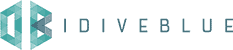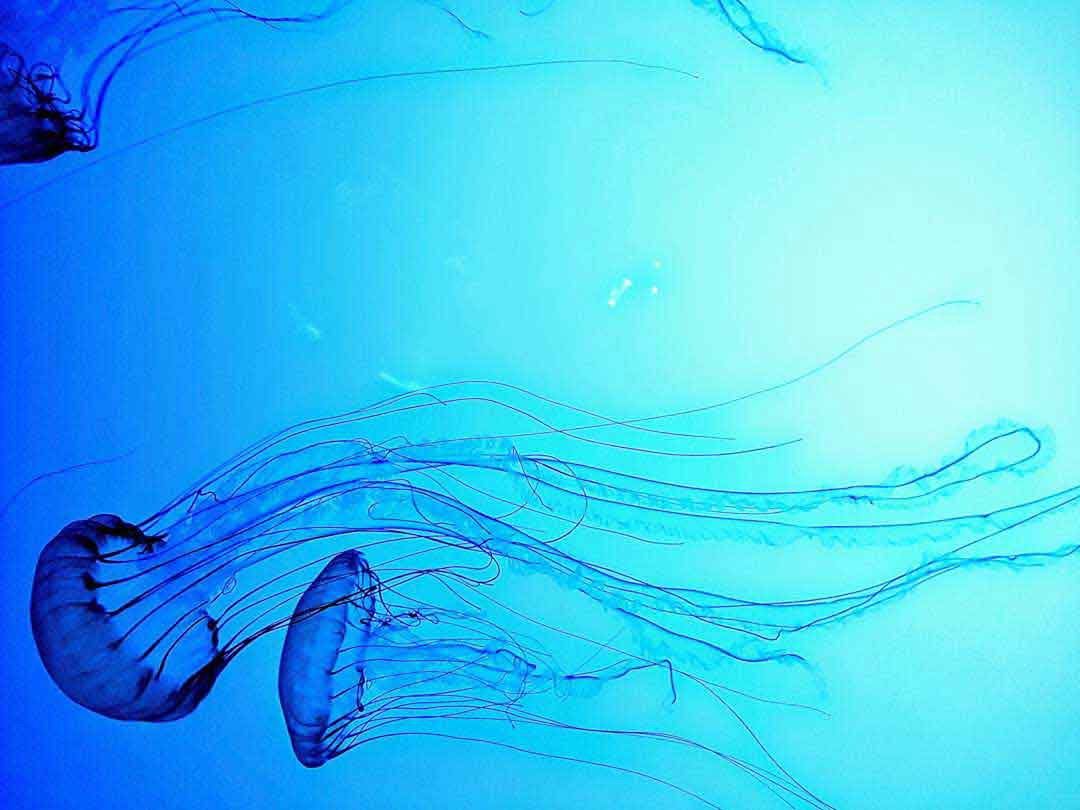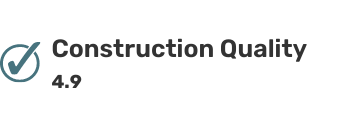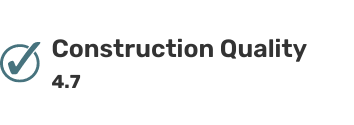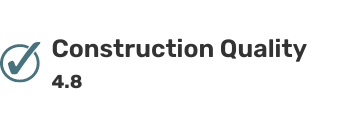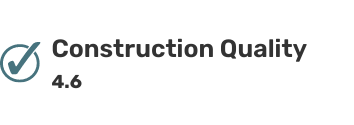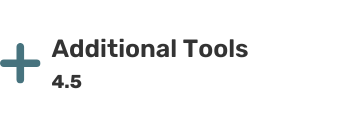Fellow lovers of the Blue,
Bill here! There is a lot to consider when choosing a dive computer that is right for you. The Internet is full of reviews with complicated jargon and conflicting advice. Sometimes it feels like you have to be an expert scuba guru just to come to some sort of a semi-decent decision.
Oceanic produces a range of Oceanic dive computers (7 to be precise). They span a variety of styles and abilities, including console mounted, wrist-mounted, watch style, and even specialist freediving units. So, read along for our in-depth review of Oceanic’s stable of dive computers.
Lastly, the comments bar is there for a reason! So do not be shy, ask and Sam will answer.
BEST OCEANIC DIVE COMPUTER IN 2023
ALL THE OCEANIC DIVE COMPUTERS THAT WE TESTED
OCEANIC B.U.D
General Impression
The Oceanic Dive Computer F10 freediving computer is a budget entry level unit. The unit does everything a free diver or Spearo would want, including the ability to set multiple depth alarms; this feature gives a warning as you pass your various target depths on descent. The F10 Oceanic dive computer also features a visual alarm although it is not as useful as the audible ones, which let you make a note of the depth without breaking your concentration.
One feature Spearos will find very useful is the surface timer, which lets you accurately measure your rest periods and resist the urge to dive down too soon. If you like to download your dive data, you can to analyze your dives and fine-tune your training and technique.
What We Think
If you are getting into free diving or spearfishing, the entry-level Oceanic Dive Computer F10 would be a perfect purchase. It provides the essential functions you need and comes at a reasonable price, while being also robust and rugged.
PROS
- User changeable battery
- Great choice of alarms
- Surface timer with this Oceanic dive computer
CONS
- The strap seems to be able to work itself free
OCEANIC ProPlus 3
General Impression
The Oceanic dive compuetr Pro Plus 3 packs a powerful punch, delivering a host of features, including the dual adjustable algorithms that are the hallmark of most modern Oceanic dive computers. The massive super bright screen provides all the data you need including Depth, Dive Time, No Decompression Limit, Maximum Depth, and Oxygen Percentage when diving Nitrox. Speaking of Nitrox, you can pre-program three gases, and use up to 100% Oxygen. The unit also features a quick disconnect function for ease of storage and transportation. One of the Pro Plus 3’s unique feature is the Oceanic Patented Air Time Remaining function, which calculates how much time you have left based on your consumption and depth. This particular Oceanic dive computer also comes with a wide range of programmable alarms.
What We Think
When it comes to console dive computers, the Pro Plus 3 is one of the best out there. The screen is crystal clear and so bright it is like having a cinema attached to the end of your high-pressure hose. If you are a fan of console-mounted computers, then this computer is a great option and provides excellent value for money for this Oceanic Dive Computer.
PROS
- Very easy to read especially for older eyes
- Easy to connect and disconnect
- Three gas mixtures with this Oceanic Dive Computer
- The algorithm can incorporate deep stops
CONS
- The manual leaves a lot to be desired
SIDOMMA Multi-use Fishing Pliers
General Impression
The GEO 4.0 Oceanic Dive Computer is another watch-style dive computer from Oceanic. It is capable of switching between 2 gases and of using nitrox mixes up to 100% Oxygen. Like a lot of Oceanic computers, it features a dual algorithm, the Pelagic DSAT and the Pelagic Z+, which you can adjust to suit your conservatism needs. The Oceanic dive computer offers four modes: Air, Nitrox, Freediving, and Gauge. For a small wrist-mounted computer the screen is large and easily readable. When diving the GEO 4.0 Oceanic Dive Computer provides the usual suspects of dive information: Depth, Dive Time, No Decompression Limit, Maximum Depth, and Oxygen Percentage.
What We Think
The Oceanic Dive Computer GEO 4.0 ticks almost every box a recreational diver would want, and if you go for the standard model, you will be getting a solid unit that meets all your needs for a pretty reasonable price.
PROS
- Capable of calculating deep stops
- USB cable for connecting to your PC
- 2 gases up to 100% Oxygen with this Oceanic Dive Computer
CONS
- The computer can be slightly complicated to use
OCEANIC VEO 2.0
General Impression
The VEO 2.0 Oceanic Dive Computer is a mid-priced computer that comes with a feature to match. Equipped with an adjustable dual algorithm so you can factor in more or less conservatism depending on your preferences, the VEO 2.0 has four modes; Air, Nitrox, Freediving, and Gauge, which means you can use it for almost any activity. The computer only supports one gas, and the dive mode screen displays all the usual information; Depth, Bottom Time, No Decompression Limit, Nitrox Percentage, and Max depth. This specific dive computer can be either wrist or console mounted.
What We Think
The Oceanic Dive Computer VEO 2.0 does the job on most fronts. It won’t blow you away, but it won’t disappoint either. With both diving and freediving modes, you can use it for both, or you can even use the gauge mode as a bottom timer if you want to use it on technical dives. If you are a fan of console-mounted computers, then the VEO 2.0 offers an excellent alternative for a compact mounted device.
PROS
- Can be console-mounted
- Dual algorithm with this Oceanic Dive Computer
- Can be fitted with a quick disconnect
CONS
- Can be a little difficult to read in low light conditions
OCEANIC OCi
General Impression
Th Oceanic Dive Computer OCi packs a powerful punch inside a watch style wrist-mounted computer. The computer looks solid and provides a host of features that even advanced divers will love. Featuring a DOT Matrix LCD screen, the screen is easy to read even if you have old tired eyes! The main dive screen provides all the information you would ever need, including Depth, No Decompression Limit NDL, Breathing Mix, and Dive Time. If you are using the integrated wireless transmitters, then you can also see your tank pressure and time remaining at your current consumption rate.
The computer has three modes; Air, Nitrox, and Gauge (freediving mode). In freediving mode, the computer can display accurate depth readings down to 150 meters/495 feet. The unit comes with 4 stainless steel buttons that make navigating through the various menus a breeze and features a rugged strap that is durable and secure.
The OCi Oceanic dive computer runs the Pelagic DSAT algorithm and is capable of tracking decompression status across 4 gas mixtures. You have a significant amount of control with the OCi Oceanic Dive Computer, and you can tweak the decompression algorithm to be more or less conservative depending on your needs.
What We Think
When it comes to watch-style dive computers, the Oceanic Dive Computer OCi ticks all the boxes and delivers high-end performance for a middle of the road price. If you are looking for a computer that is not the cheapest but is also not the best, then you would do quite well with the Oceanic Dive Computer OCi.
PROS
- 4 gas mixes for more advanced diving
- USB Data transfer kit included
- Air integration
- Very easy to read
CONS
- Not the best return for your money
- 24 Dive Log limit can be frustrating with this Oceanic Dive Computer
OCEANIC ProPlus X
General Impression
The Oceanic Dive Computer Pro Plus X is a huge console-mounted dive computer that offers a big, vibrant screen and big, crystal clear numbers. The unit packs a vast number of features, and as with most Oceanic dive computers features a dual algorithm, that can be adjusted to best suit the conservatism level you want.
The ProPlus X is capable of handling 3 Nitrox gases with programmable mixes up to 100% Oxygen. The unit boasts a rechargeable lithium-ion battery that can go 60 hours between charges. Downloading your dive data is super easy with the inbuilt Bluetooth connectivity. Storing and transport are made simpler with a quick disconnect feature.
Programming the ProPlus X is easy with the four large buttons that are simple to operate even with thick gloves. The unit also comes with Oceanic’s Patented Air Time Remaining feature, that calculates your remaining airtime based on your current consumption rates and depth.
What We Think
The Oceanic Dive Computer Pro Plus X is a premium computer with a host of features but comes at a hefty price. When you factor in that the ProPlus X is primarily a recreational diving computer, that is priced at the same level as a high-end technical diving computer; it is not great value for money. If you are willing to spend the money, you are better off picking up our top of the range option.
That being said, if you love console-mounted computers and want the latest cutting-edge machine, then the Oceanic Pro Plus X is the beast for you.
PROS
- Huge screen with clear display
- Large display numbers easy to read for everyone
- Rechargeable battery saves time and effort
- Quick disconnect makes storage and transportation a breeze
CONS
- Limited operational depth (330ft/100m) means no Tec diving with the ProPlus X
BEST OCEANIC DIVE COMPUTERS
Buyer's Guide
When it comes to scuba diving computers, the key is functionality and scalability. Ask yourself: what does the computer do and how does that fit with the kind of diving you are doing? Does the computer provide all the information you need? Do you often use Nitrox and what percentages? Do you switch gases underwater?
Also, don’t forget about the algorithm powering the unit. Is it conservative enough, is it adjustable, and what is its safety track record in the type of diving you do? These are questions you should always look into, before making a purchase.
You also want to factor in scalability, and how do you see your diving developing. Ask yourself: are you interested in going tec, do you like the idea of rebreathers and mixed gases? Can you see yourself doing this type of diving a few years down the line? You are always best off choosing a computer that can grow with your diving abilities and expertise.
The world of diving computers can be very confusing; there is a vast number on the market, and each has a large amount of detail and technical data available that can make choosing the right one a difficult task.
Luckily, we have done the hard work. If you are a big fan of Oceanic and love console-mounted computers, then the ProPlus and ProPlus X are good options. However, when it comes to Oceanic Dive Computers other line ups, they do not present the best value for money or performance. You can often find higher or similar specs for a lower price. The one main exception is Oceanic’s Dive Computer F10 freediving computer which represents excellent value for money and is a great unit.
REACH OUT
As always, we create our content with you, fellow adventurers, in mind. So, how’d we do? Did you find this informative? Did it help you make a decision? Did we miss anything? We’d love to hear from you below. Thanks for reading and we hope your next adventure is a great one!